When I started at Strety, pretty much all we used was the L10 meeting agenda format. We were too small to have true departments so the entire company was basically split into two L10s, product and growth.
It was a time of much lower complexity across the company — fewer than 6 people sat on each meeting. As our team grew (now at 17!), so did the complexity: we’ve split out onto leadership plus departmental meetings, and now do more cross-functional collaboration in Projects versus our old scrappy spaces and L10s.
More Projects and cross-collaboration outside of our set L10s has necessitated more meetings. (Cue me screaming “NOOO!” — fellow meeting-haters feel me on this.)
I should have known our incredible product team would save the day: one of the AI features they added this year was AI agenda suggestions. It’s one of those things that seems small till you really need it (and as an avowed meeting-hater, I really needed it).
Why would I need AI meeting agenda suggestions?
The AI Meeting suggestions help make the uptick in meetings feel manageable, maybe even fun. All of our meetings are still organized (no agenda, no attend-a), but we don’t have to spend precious brain power staring at a blank agenda (or worse, hopping onto a meeting live) with no idea where the heck to start.
How AI suggestions work in Strety
If you’re thinking “I don’t want a robot to tell me what my meeting should be about” — don’t fear. The robot is only regurgitating your own information to give you the best suggestions. So really, you’re suggesting things to yourself! Who better than you to tell you what to do?
AI agenda suggestions work in Strety with three simple steps.
Step one: create your agenda.
You can create an agenda from a template or create a blank agenda. Either way, you get the agenda created, then when you go to customize the agenda, you’ll see AI suggestions:
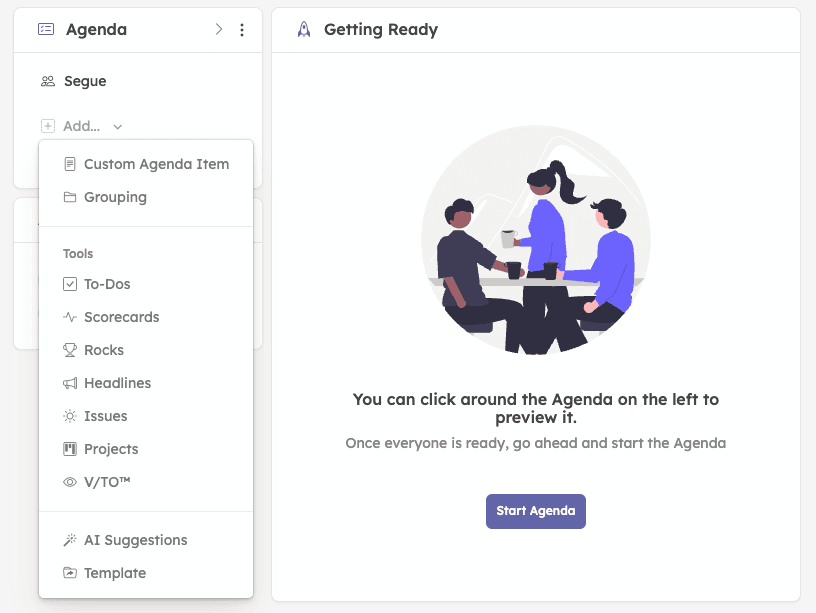
Click on the AI Suggestions wand to reach the magic robot’s portal.
Step two: decide on the context.
Any AI tool knower will tell you that context is the most important part of getting useful outputs from your AI tool. Strety’s AI Agenda suggestions have three built-in contexts to pull from: Issues, Rocks, and To Dos. All three items will be specific to the space you’re in, so your agenda suggestions will be limited to that space, and you can toggle each on and off depending on how relevant they are to the agenda you’re building.
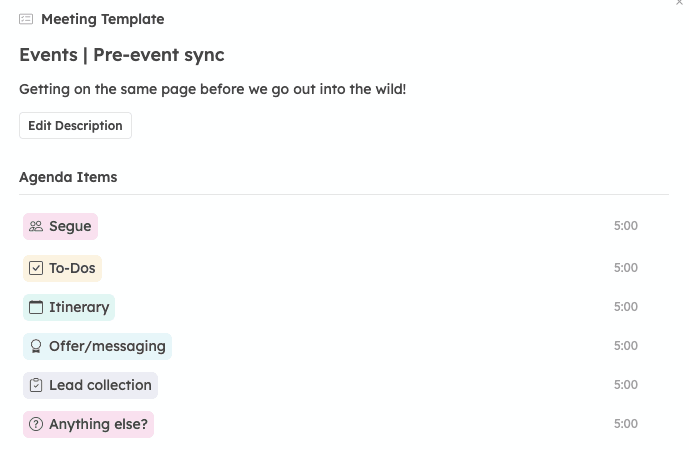
You can add additional context via the prompt box: up to 300 characters to make the robot better understand what you’re looking for.
Step three: Pick your favorite agenda items
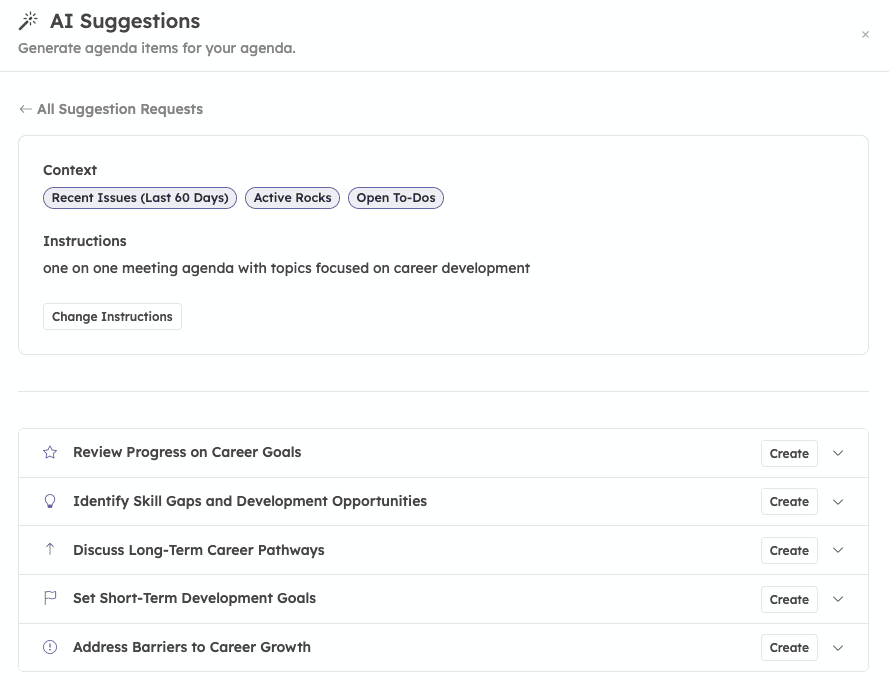
The AI agenda suggestion tool will give you a handful of agenda items to choose from. Each item has a title and description which includes key discussion points, expected outcome, and suggested time for discussion of that topic.
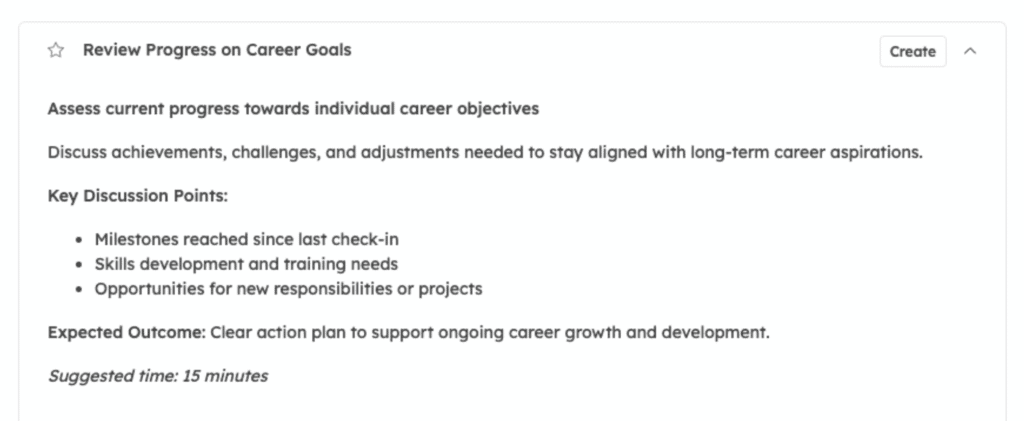
Click “Create” on any of the agenda items that strike your fancy, and they will show up in your agenda! From there, you can leave them as-is or edit them to make them even more relevant to your meeting.
Et voila! You have a beautifully structured agenda for your meeting in Strety, without spending time and energy fretting over it. And especially without having meetings about meetings before your meetings 🫠
[Want to dive even deeper into the hows and whats? Check out our AI agenda suggestion help doc.]
My favorite AI meeting suggestions so far: event syncs
If you can’t already tell, I hate meetings. I’ve worked at places and with people who just seem to loooooove “hopping on real quick” and then just stumble over the point of the meeting a billion times without ever landing on it. Don’t want to yuck anyone’s yum, but that is not my idea of fun!
However, additional meetings are so necessary for us as we grow and fragment into separate Level 10 meetings. I no longer meet regularly with the awesome people from our success team, and they’re often roped into our events. Since I’m leading events, I need to talk to these team members (and not just because I miss them!).
I have become that which I hate: a person who schedules a meeting.
The most anxiety-fraught meetings I had to schedule were event syncs. I knew we should do them — though we do a ton of asynchronous communication and it works very well for us, checking in live before and after an event adds a critical layer of trust and understanding with the team. That being said: I hate meetings! And I hate wasting people’s time even more. So when I was creating these meeting agendas, it was a little agonizing.
Pre-event syncs
For our pre-event syncs, I knew that going over our To Dos was a gimme — checking in on last-minute stuff and making sure everyone understood project information stored in To Dos is pretty obvious. Adding the “To Dos” tool to these agendas was quick and easy. But what….. else?
Since I’m not the one traveling in almost all cases, I wasn’t sure what people needed to cover with each other before they went. I’m not the one attending the events myself, so I don’t really know what from other events could be applied to this one. I don’t know how we want to organize our time outside of the main event when traveling if there is any such time.
Basically, there was so much I didn’t know. Hate that for me!
Plus, what was important to me (a coherent messaging strategy, giveaways, booth setup, a plan for following up on leads) wouldn’t necessarily be top of mind for anyone else on the team.
Luckily, AI Agenda suggestions saved the day! The agenda worked so well that I’ve saved it as a template.
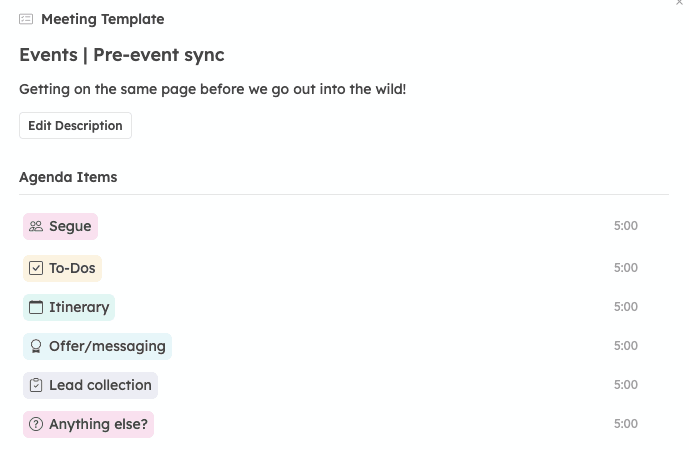
We now have a short but sweet pre-event sync where we can connect on the big topics. It’s organized and even has customizable icons and colors (UX love — the Strety way 🥰). I may not know everything, but I do know that getting through this agenda will cover our bases before we head out into the wide world.
Event postmortem syncs
The event lives forever in our hearts, but it is dead in Strety as soon as it’s over. The event postmortems give us a chance to catch up live and talk about what went well and what we could do better next time. (Note to my sales-minded friends: I left lead follow-up off of this agenda because that should already be in motion and managed through our Sales team space.)
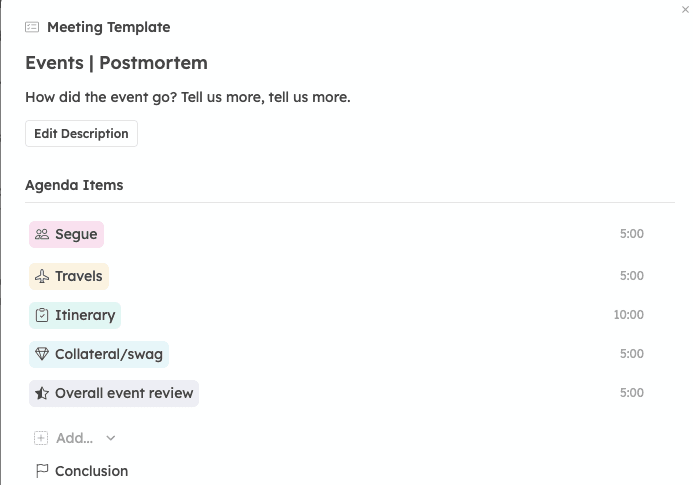
This meeting is so important for me, because as much as I fret about it, if I’m not at an event, I have no idea how it really went. Getting cool pictures in the Teams chat is fun, but does not give me actionable info to make the next event even better. The event postmortem gives the team a structured way to share their experience, and gives me the chance to capture great, detailed feedback.
The AI agenda suggestions really helped me here because without it, the agenda would probably just be one item: TELL ME EVERYTHING. And the meeting would be 4 hours long. AI agenda suggestions have given me a much, much better way 🙂
Other meetings we love improving with AI suggestions
While every event sync I organize is super, duper, incredibly important — like you can hardly comprehend how important me and my meetings are — we do run other meetings in Strety where the AI agenda suggestions come in clutch.
Project/cross-collaborative syncs
Much like the event syncs, these meetings are great for when you know the occasional live touch-base will help move a project along or when you want to gather feedback. It can’t be all asynchronous all the time, though we can try!
1:1 meeting agendas
Having the right questions for your 1:1 meeting agenda is a topic as old as time and as thorny as a runaway rosebush. There’s a reason we write a lot about 1:1 meetings: the people want to know how to do them well!
Now you can get even more help with your agendas via AI suggestions within our 1:1 meeting software tools. It’ll pull context from the personal space, give you space to add a prompt if there’s a certain area you want to focus on, and spit out awesome suggestions to make sure your next 1:1 meeting is productive and fun.
Departmental L10 Meetings
EOS® Pure people and EOS Implementers: earmuffs.
Sometimes, very occasionally, only once in a while, we swear! — it becomes helpful to customize your L10 meeting agenda for departmental L10s. You might want to add a project the team is working on so you don’t have to set a separate sync around it, or you may want to include an item for learning and development, for example. You can use AI suggestions to see if there’s anything you should be covering in your weekly L10 that’s not already covered in the near-perfect format that is the Level Ten Meeting™.
EOS® Pure people and EOS Implementers: you may now open your ears again 🙂
Make the most of AI suggestions in Strety
Here are some of our best practices for using AI agenda suggestions: like any tool, it’s only as effective as it can be when you use it with intention.
- Make and share the agenda ahead of time. We are huge believers in this anyway, as it gives people a chance to review and add context asynchronously prior to a meeting (eliminating pre-meeting meetings, thank goodness). This should still be your practice when you’re using AI suggestions — you’ll want to review the suggestions and work them into your agenda in the most helpful way before you meet, not while you meet, tempting as that might be.
- Edit, reorder, and add your own items freely. The robot is good, but you are even better. Make the agenda make sense for you and your team!
- Keep issues and to-dos updated for better suggestions. Garbage in, garbage out. The AI suggestions might spit stale suggestions at you if the Space where your agenda is located isn’t up-to-date in Strety. Keep it clean, and your agenda items will stay fresh and relevant.
If you haven’t used AI agenda suggestions yet, I highly encourage you to try it for the next agenda you create!
If you’re not a Strety user yet, but are a fellow meeting-hater: what are you waiting for? Try Strety free for 30 days or hop on a call with our incredible sales team if you want your mind blown on a live product demo.
